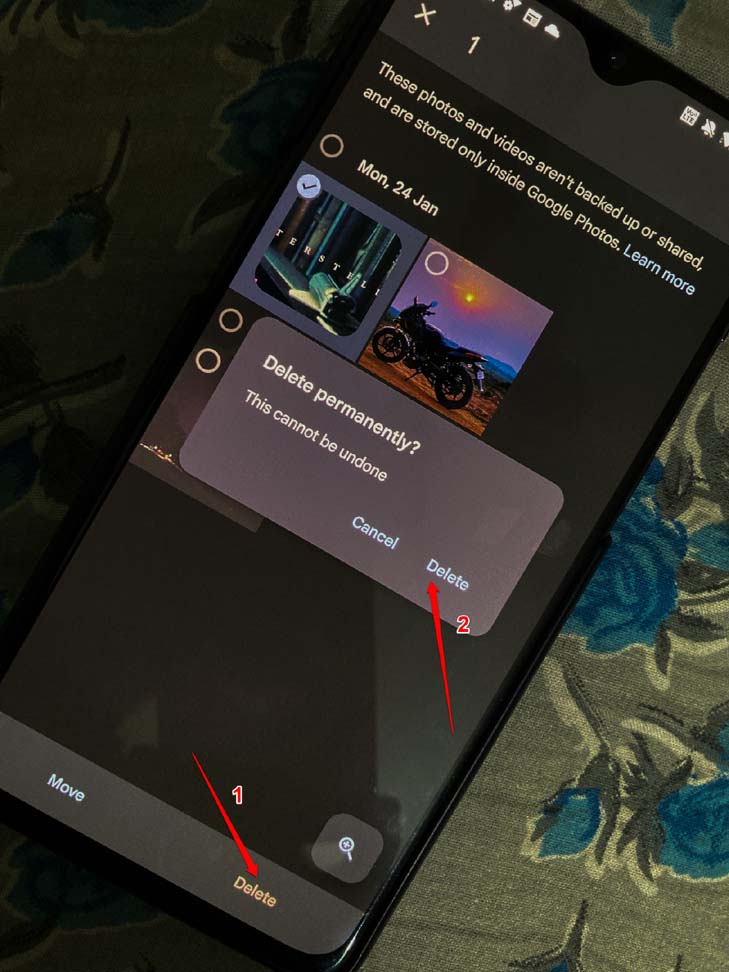Backing up your photos online is one thing, and having the photos backed up in a way that no one else can see it other than you is another concept. Considering the latter, Google Photos has a separate vault called Locked Folder that allows you to create a backup of your photos that only you can access and see.
Understanding How Google Photos Locked Folder Works?
No one else apart from you (even Google) gets to know what you store in that private folder. There may be multiple such photos on your device that you may not want to back up to any online platform. The prime idea of a cloud backup is to safely keep and allow you to retrieve your data when your daily driver (smartphone, PC, tabs, etc.) becomes useless due to technical issues. Google Photos backup is based on the same concept except for the photos that are contained in the Locked folder won’t be backed up to the Google server. The photos within the locked folder won’t appear anywhere else. Only you can access the Google Photos locked folder by authenticating through a fingerprint scanner on your phone or by entering a PIN code. Other apps on your devices that have access to your images won’t be able to access the content within the locked folder. If the set of photos you have moved to the locked folder were previously present in the Google Photos cloud backup, they would be removed from the cloud storage. You cannot even take screenshots of the content of the items present within the locked folder of Google Photos. The photos within the locked folder will not be sharable via USB transfers.
Is it Possible to Recover Deleted Files from the Locked Folder of Google Photos?
The answer is, unfortunately, a No. Once you delete a file from the locked folder, it’s gone forever. Before selecting one or more photos and proceeding to delete them, you will be warned that once you delete the photos from the locked folder, there is no way you can undo the action.
While there may be some tools on the internet claiming that they can recover your Google Photos back to your locked folder, that’s not possible as Google doesn’t allow such services to meddle with its algorithms.
Is Moving A Photo from Locked Folder Allowed?
Yes, moving a photo back to its original album is allowed. However, once you delete a photo from the locked folder, you cannot retrieve it back. Also, various other factors will cause you to lose your photos stored in the locked folder of Google Photos. Here are several situations that will cause the permanent deletion of photos stored on the Google Photos locked folder.
Store Backup of the Photos in the Locked Folder on Some Other Platform
While deleting photos from the locked folder won’t bring your photos back, having a neat backup of the same photos on some platform other than Google Photos can make the photo retrieval process a cakewalk. For example, the photos that you have on the locked folder of Google Photos, before moving them to the locked folder, you can share a copy of that on your PC or other smartphones/tab. Otherwise, you may save a copy of the images in your email inbox by mailing them to yourself. You may also save those photos to other cloud storage platforms such as DropBox, or iCloud. If you are not interested in saving copies of the photos to other devices or cloud storage, then you may also save the photos that you want to move to the locked folder on other folders of Google Photos by renaming them. Two different names for the same photo will make that one photo two different entities. One you may save to the locked folder, and the other remains in some other folder of Google Photos. These are the various ways by which you can maintain copies of the content you have saved on the locked folder of Google Photos and can retrieve the photos even if the items on the locked folder get deleted. So, I hope this must have cleared the air about whether you can recover files deleted from the Locked Folder of Google Photos.