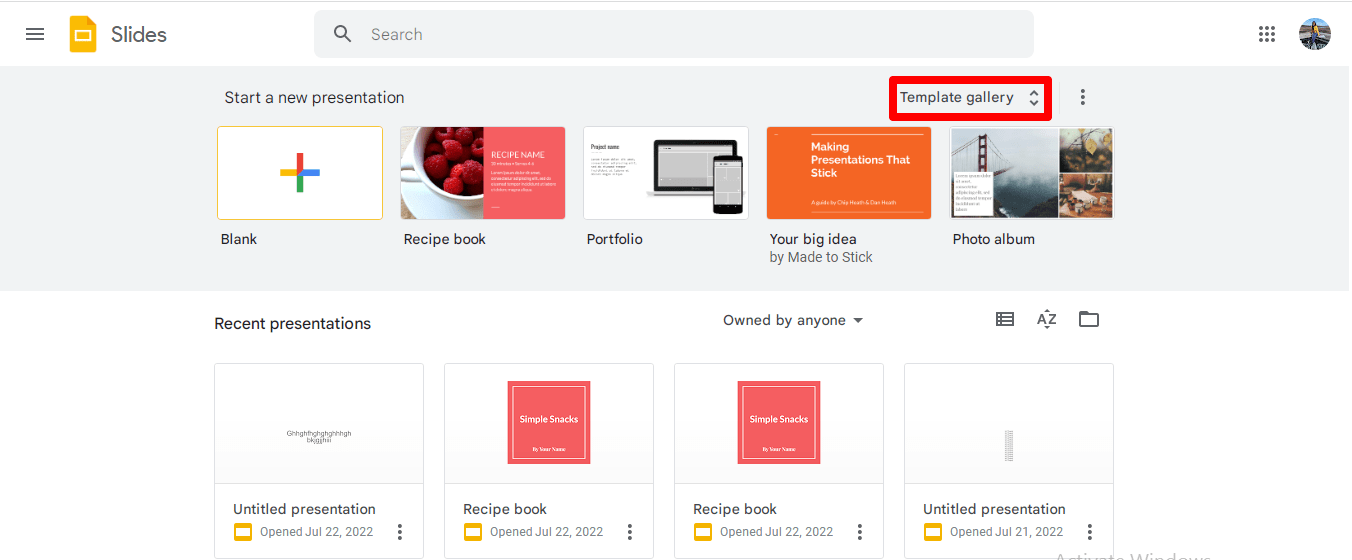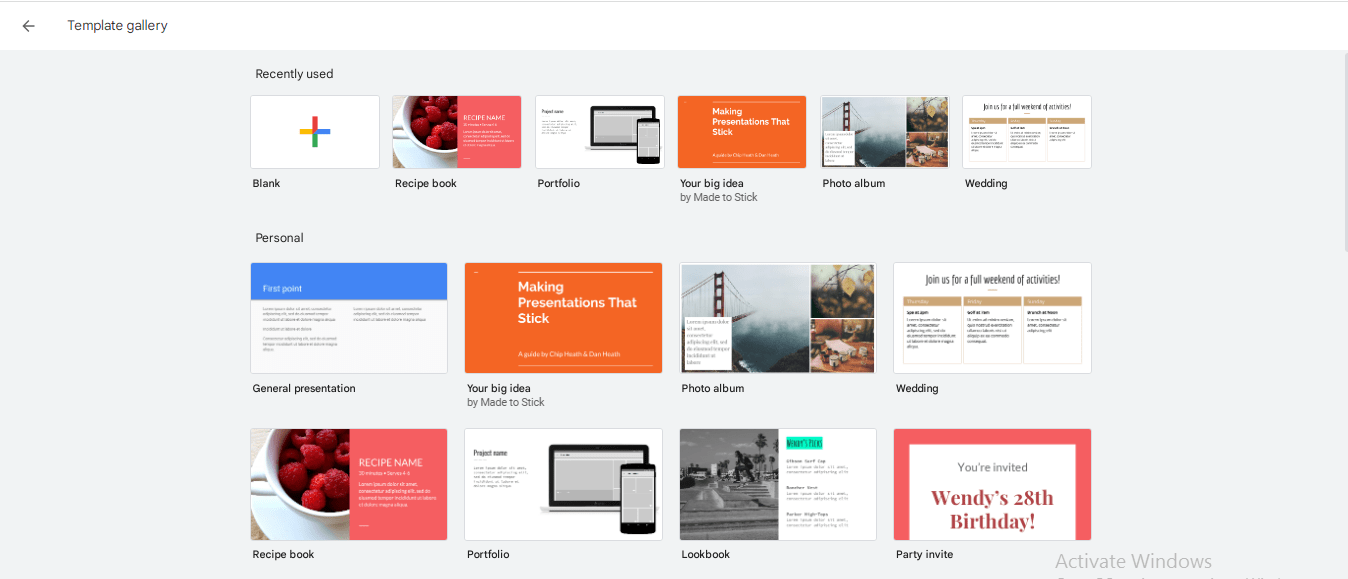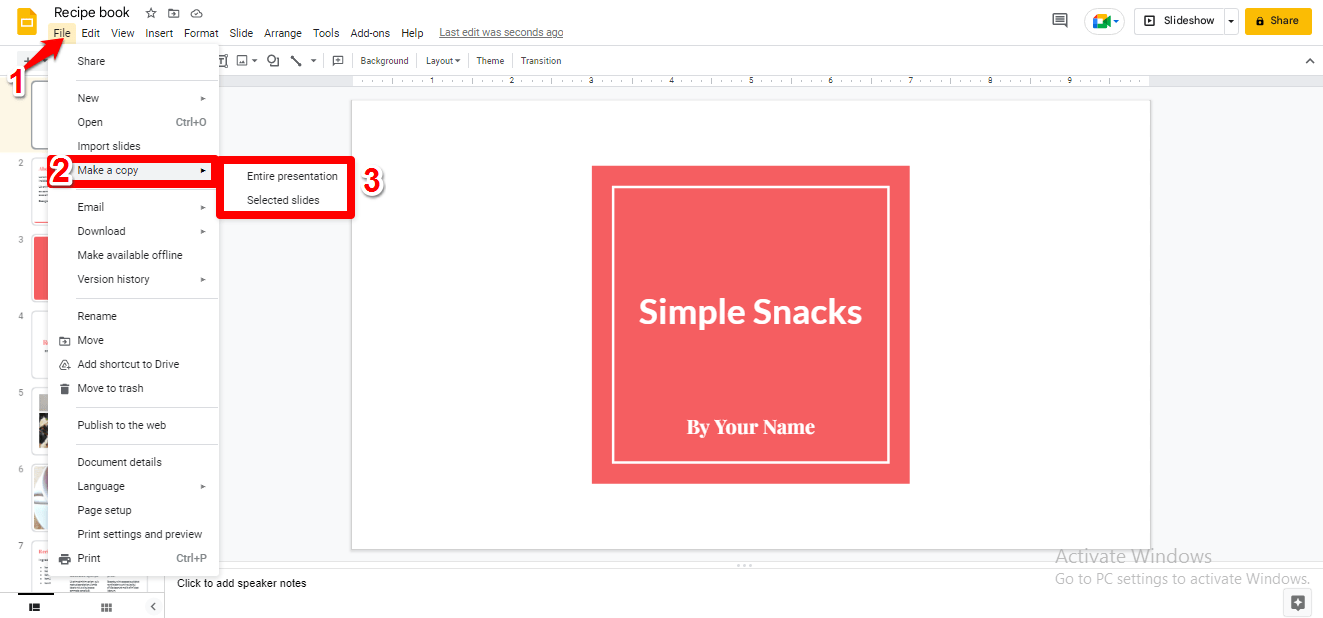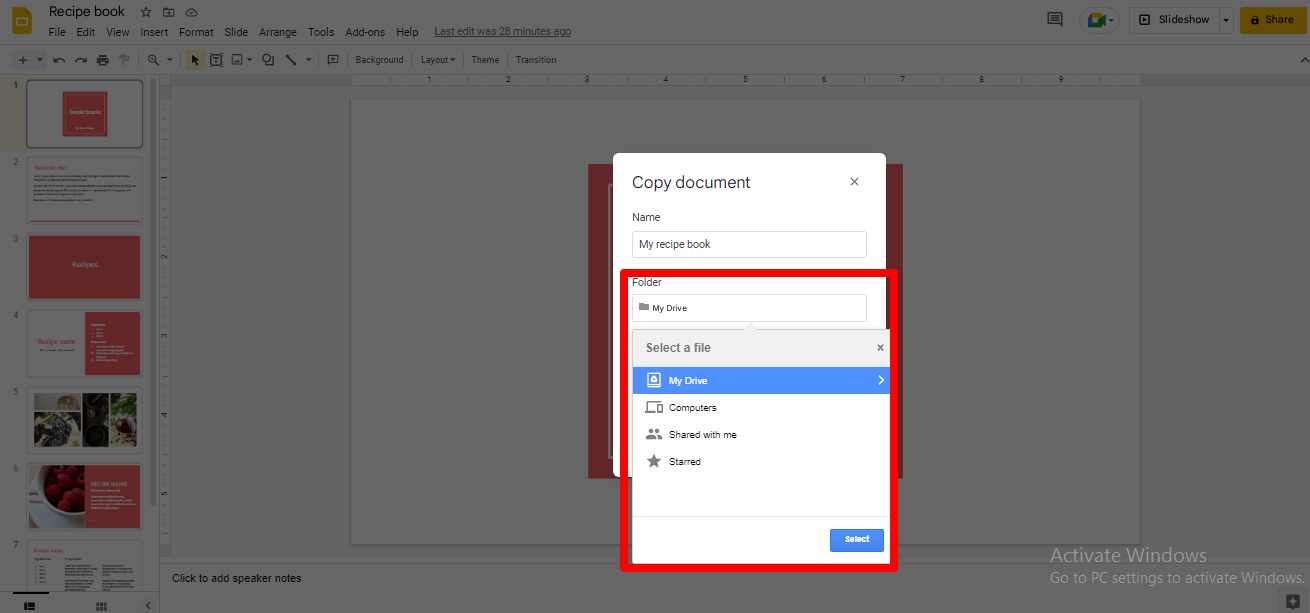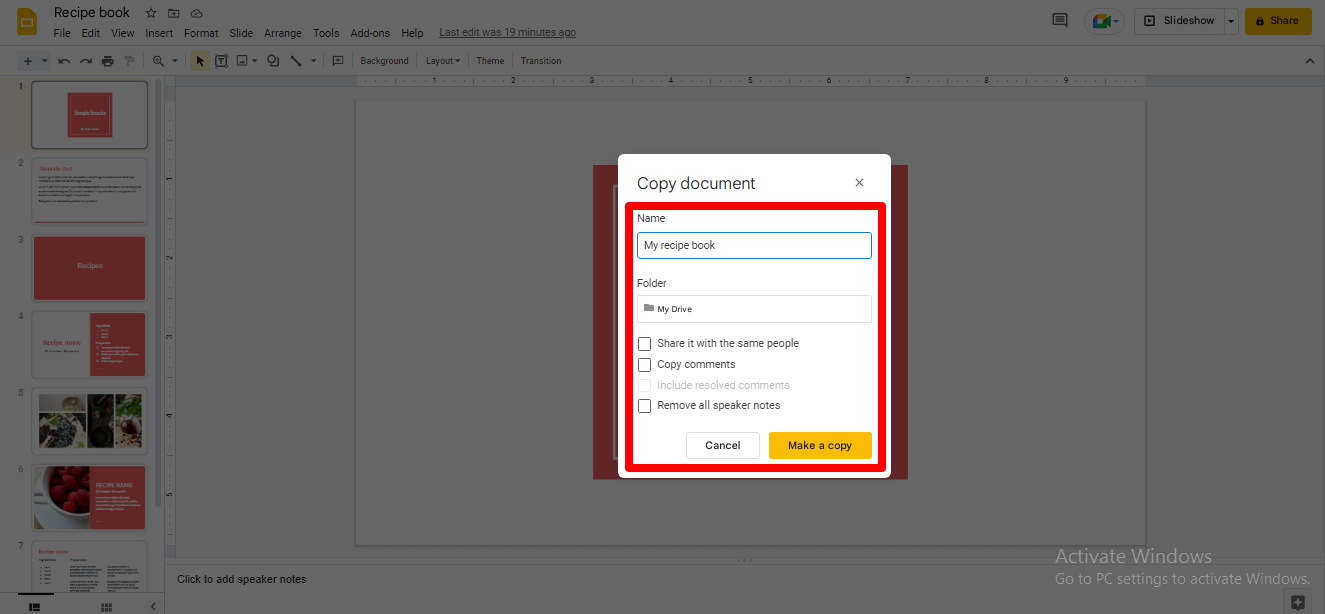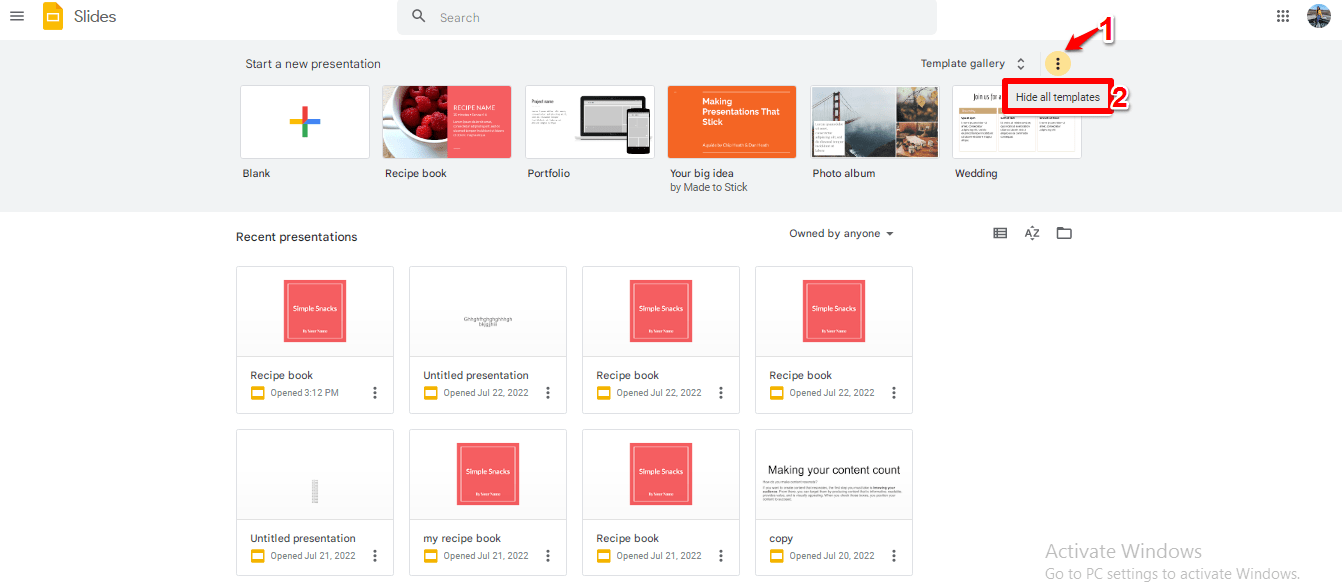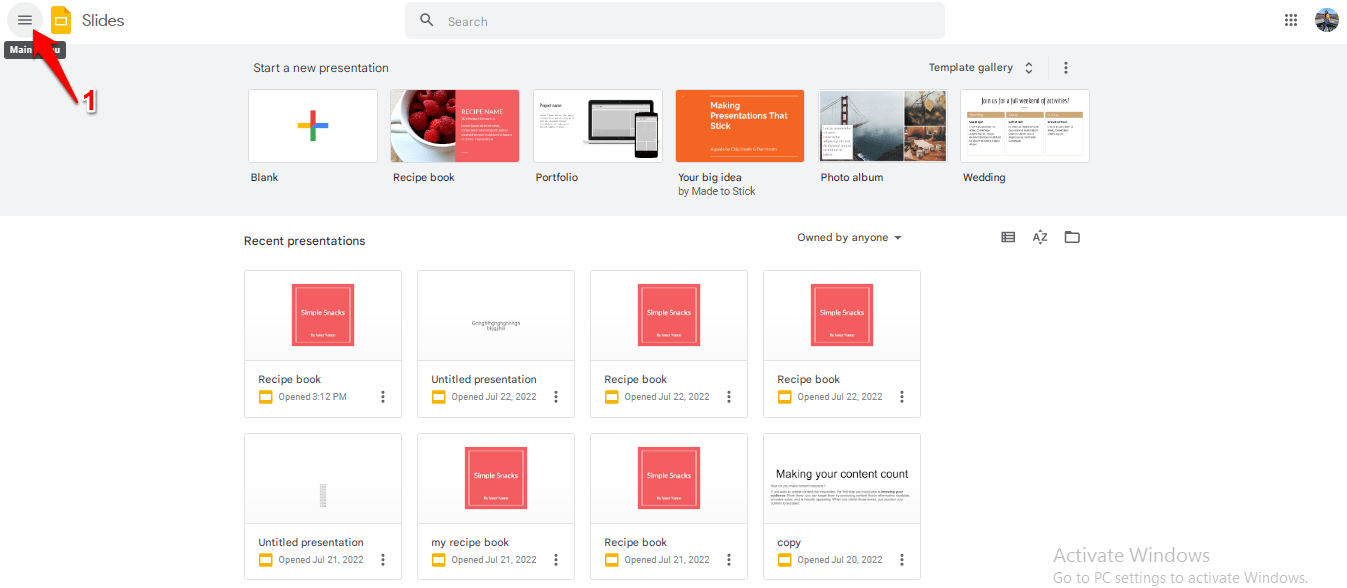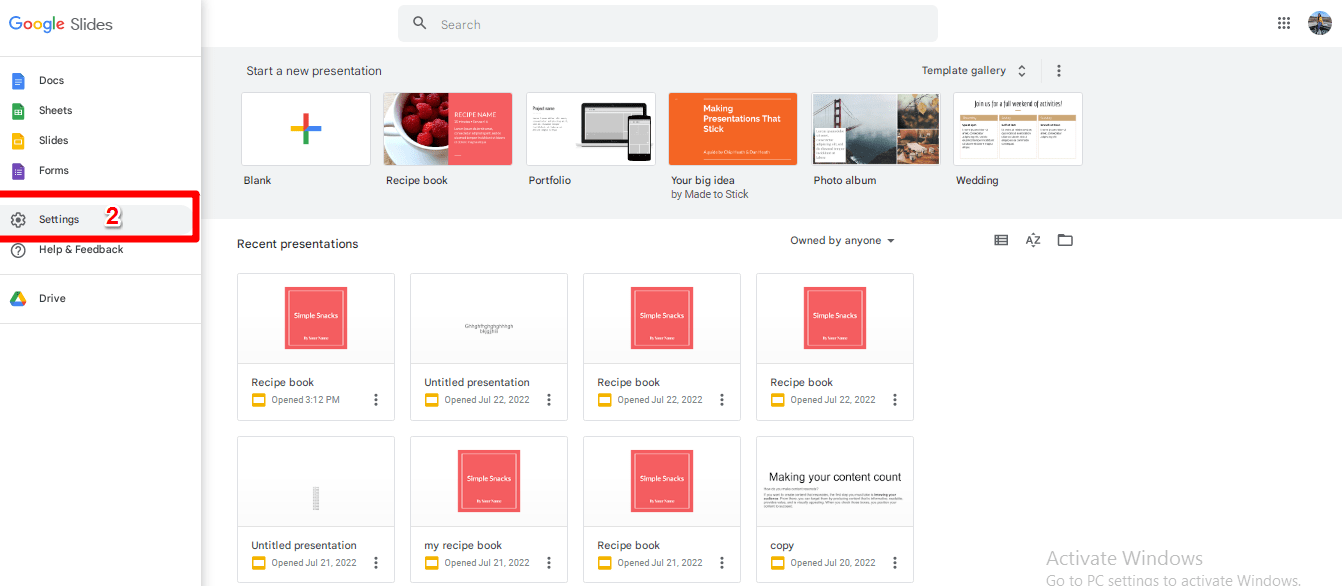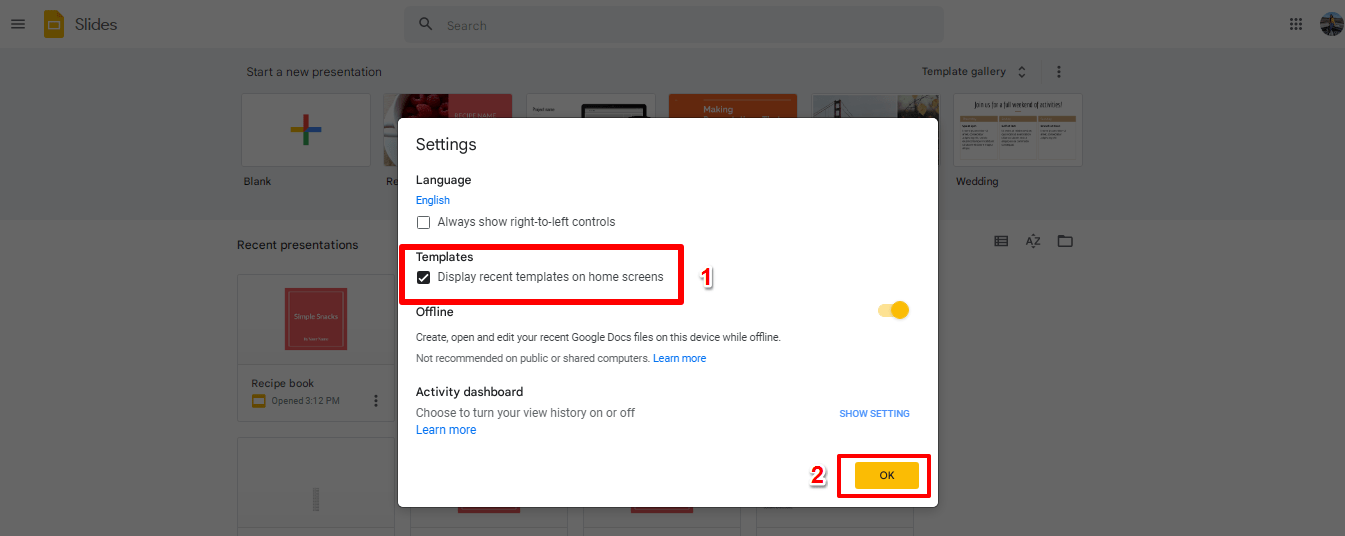A good presentation means a large chunk of the task is done. It imparts knowledge to the audience and also helps them to set a tone which in turn paves the way for further communication. Content is the king. There is no doubt about that. But just the good content is not going to make a difference. The way in which it is delivered creates a significant impact. If you have content ready but have no idea how to present it? Or if it is your first time giving a presentation and you have no clue where to start from. In such situations, a template comes in handy. But what is a template? It is like a fill-in-the-blanks sort of document. You are provided with predefined page layouts, fonts, margins, and styles. So, instead of working from scratch on these visual aspects. You can just put your related content, and you are good to go!! Sounds easy, right? This article will go through the steps to create a file from available templates from Google Slides. There are various template options available to cater to the user’s requirements.
How to Use a Google Template?
How to Make a Copy of Template?
Hide the Templates
Unhide all Templates
Conclusion
You can just use the template as is to put your content to make the overall presentation appealing. We hope that this article helps you understand to get a clear and concise idea as to how you can go about it! → Check the Copy comments option to copy the comments in the file. → Click the Include resolved comments option to notify team members that the issue has been addressed and the decision has been made. → Select the Remove all speaker notes option to hide the notes from the audience while delivering a presentation.