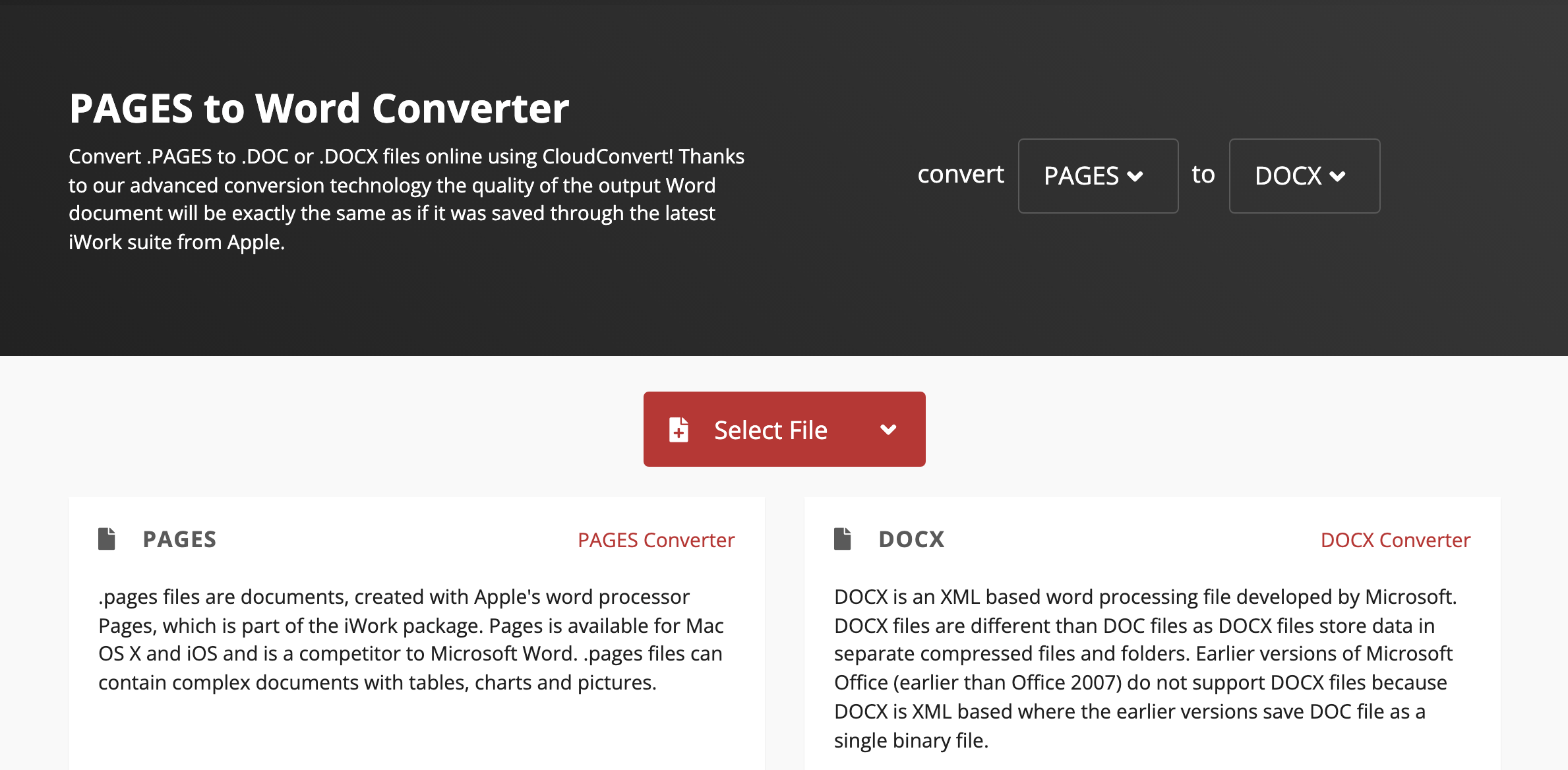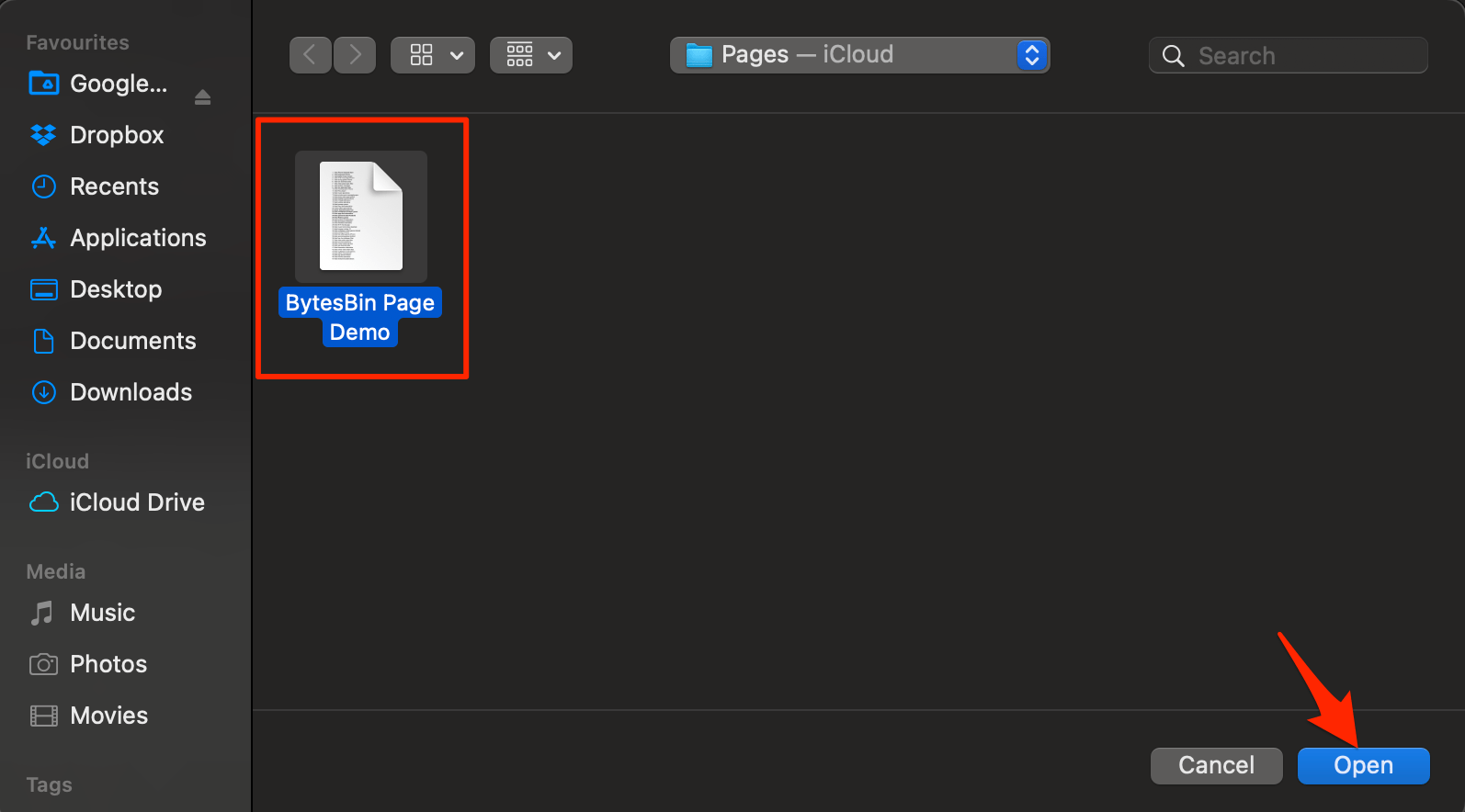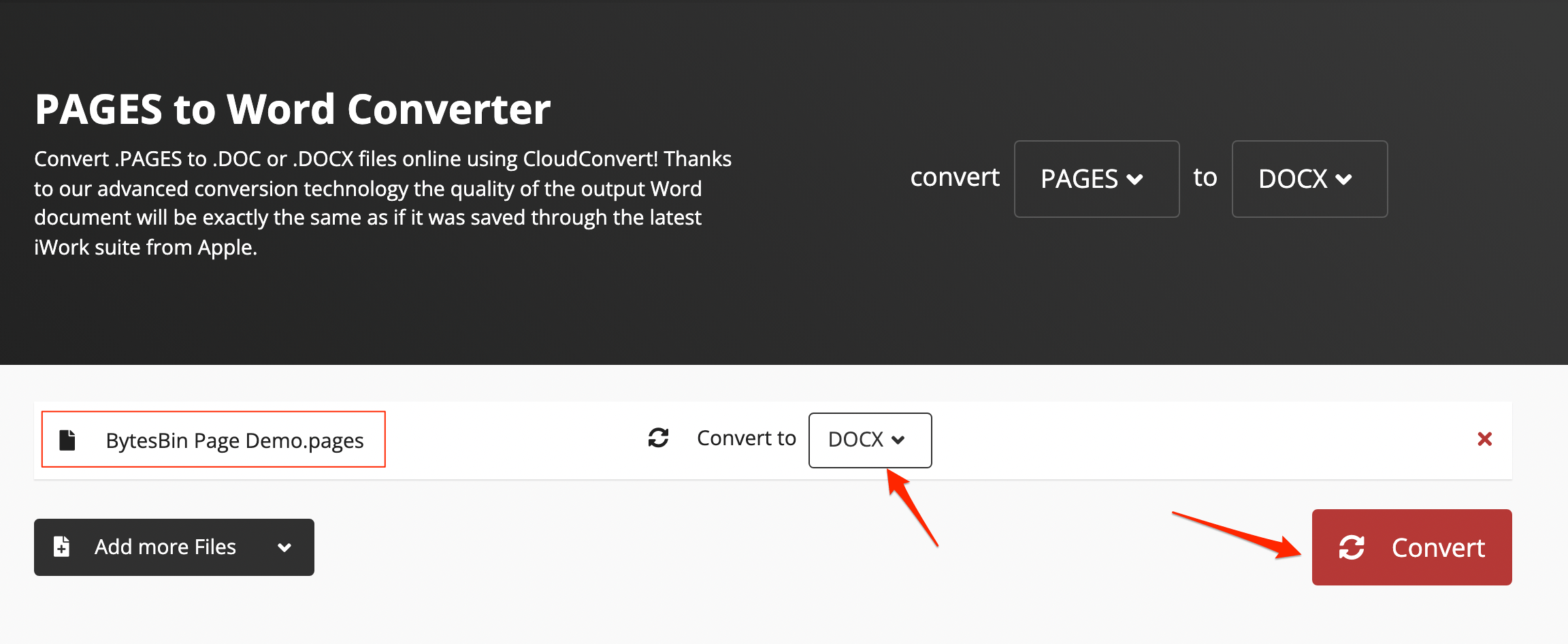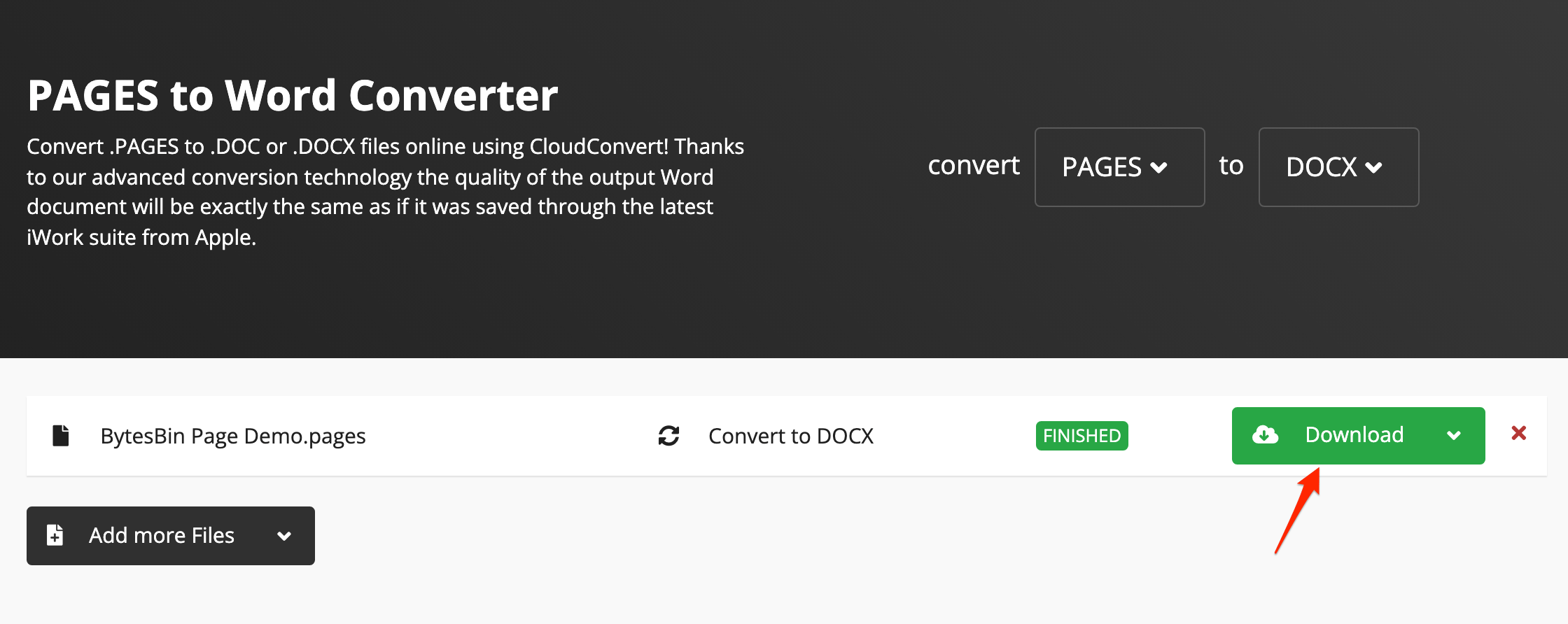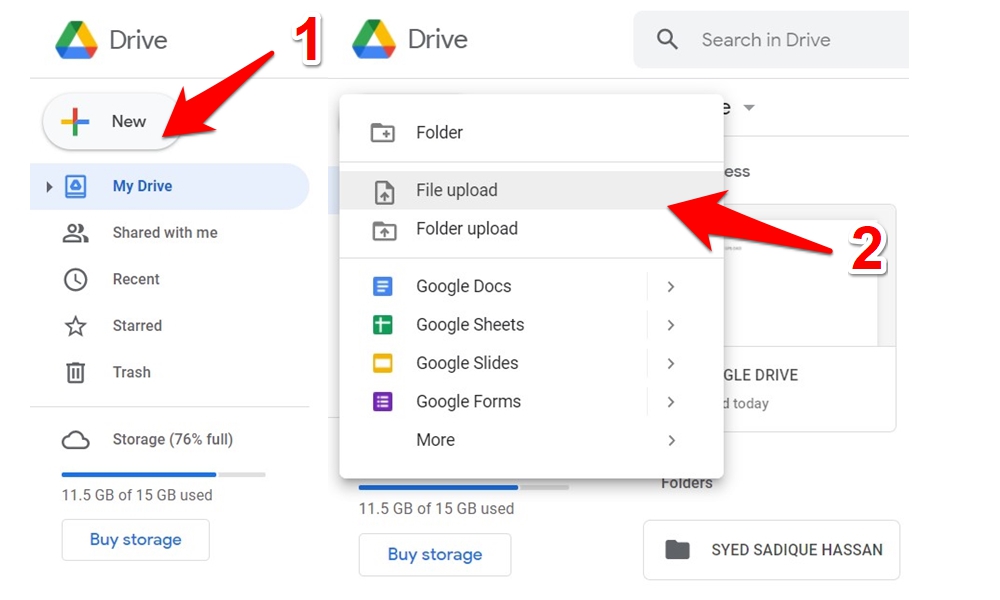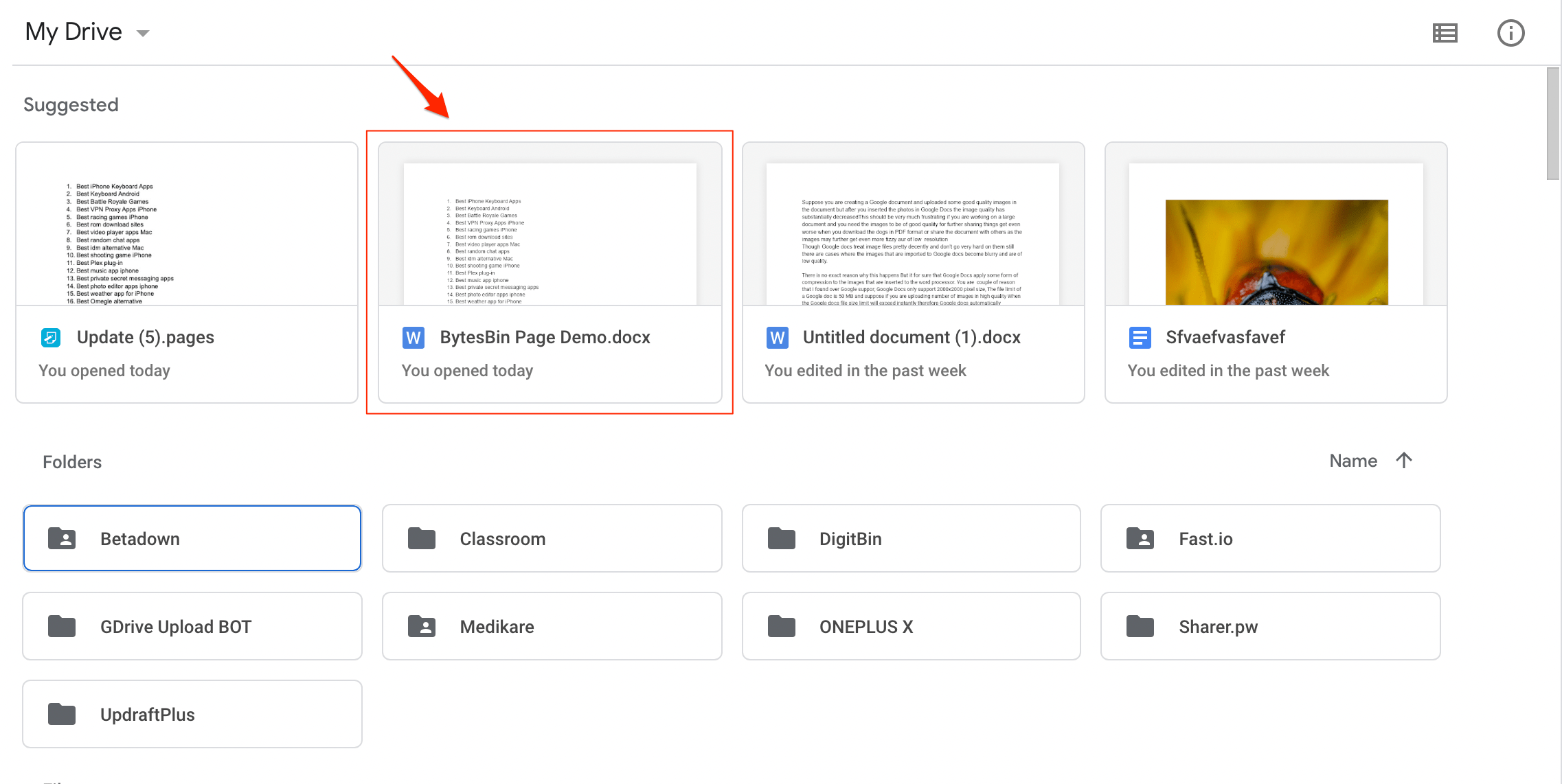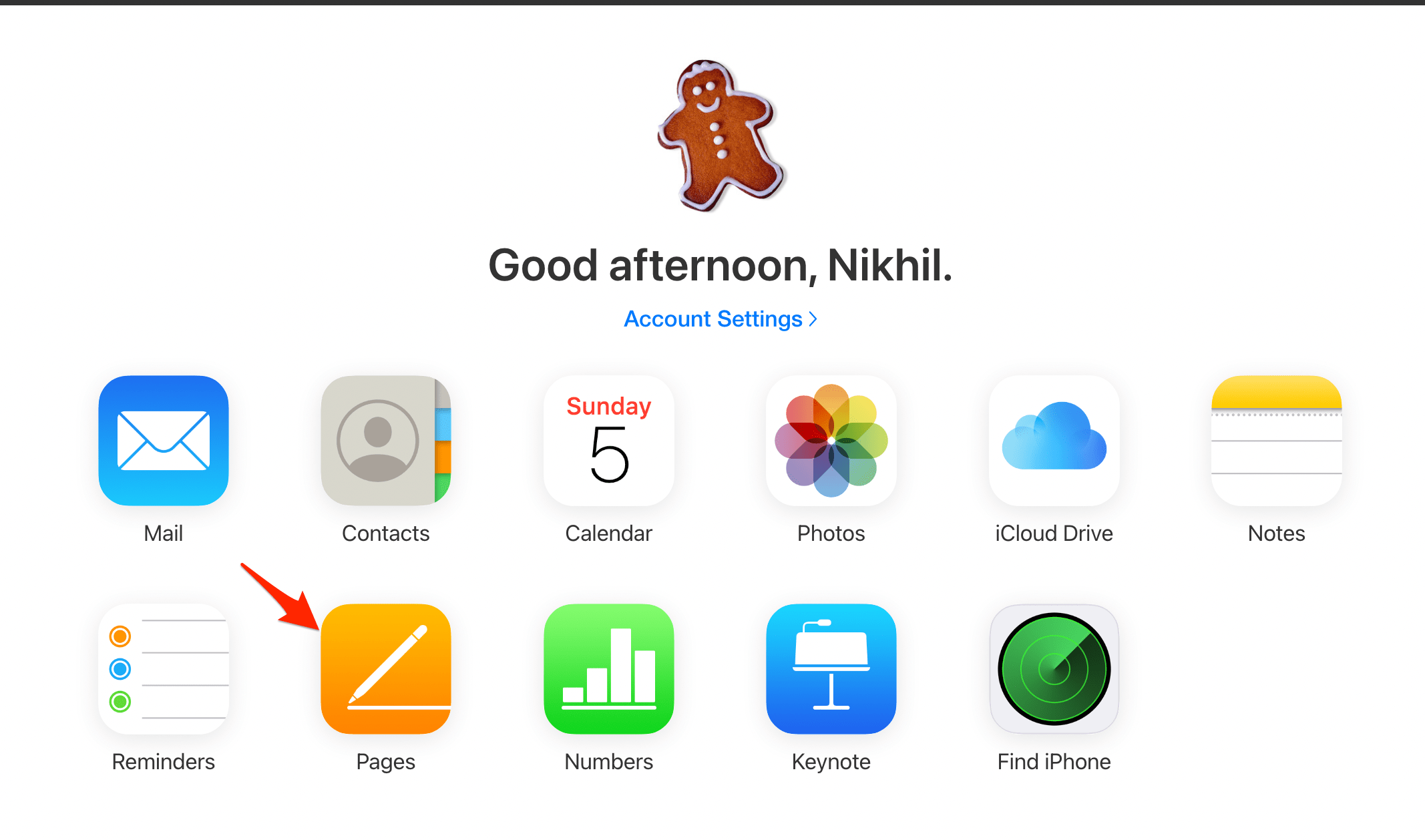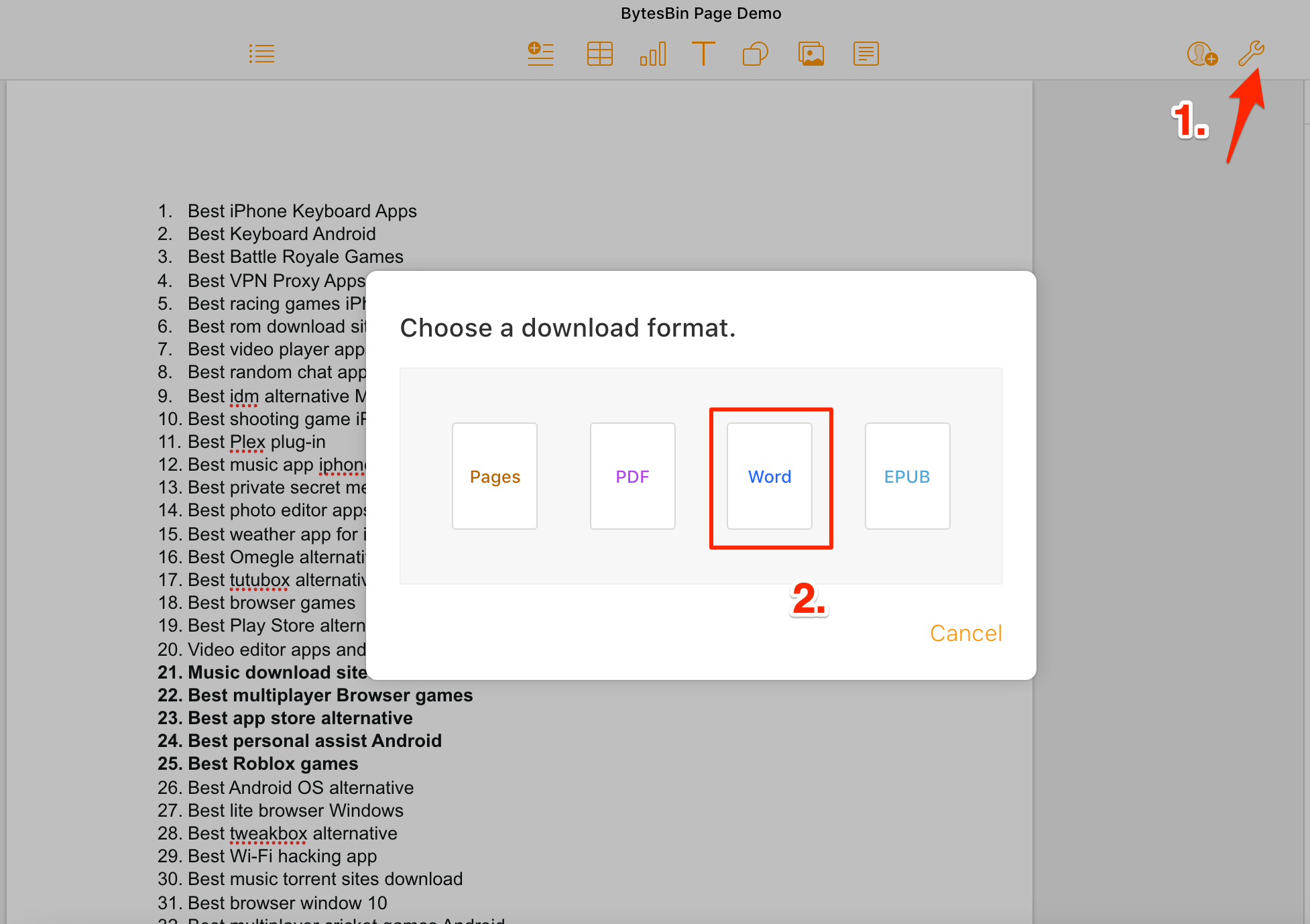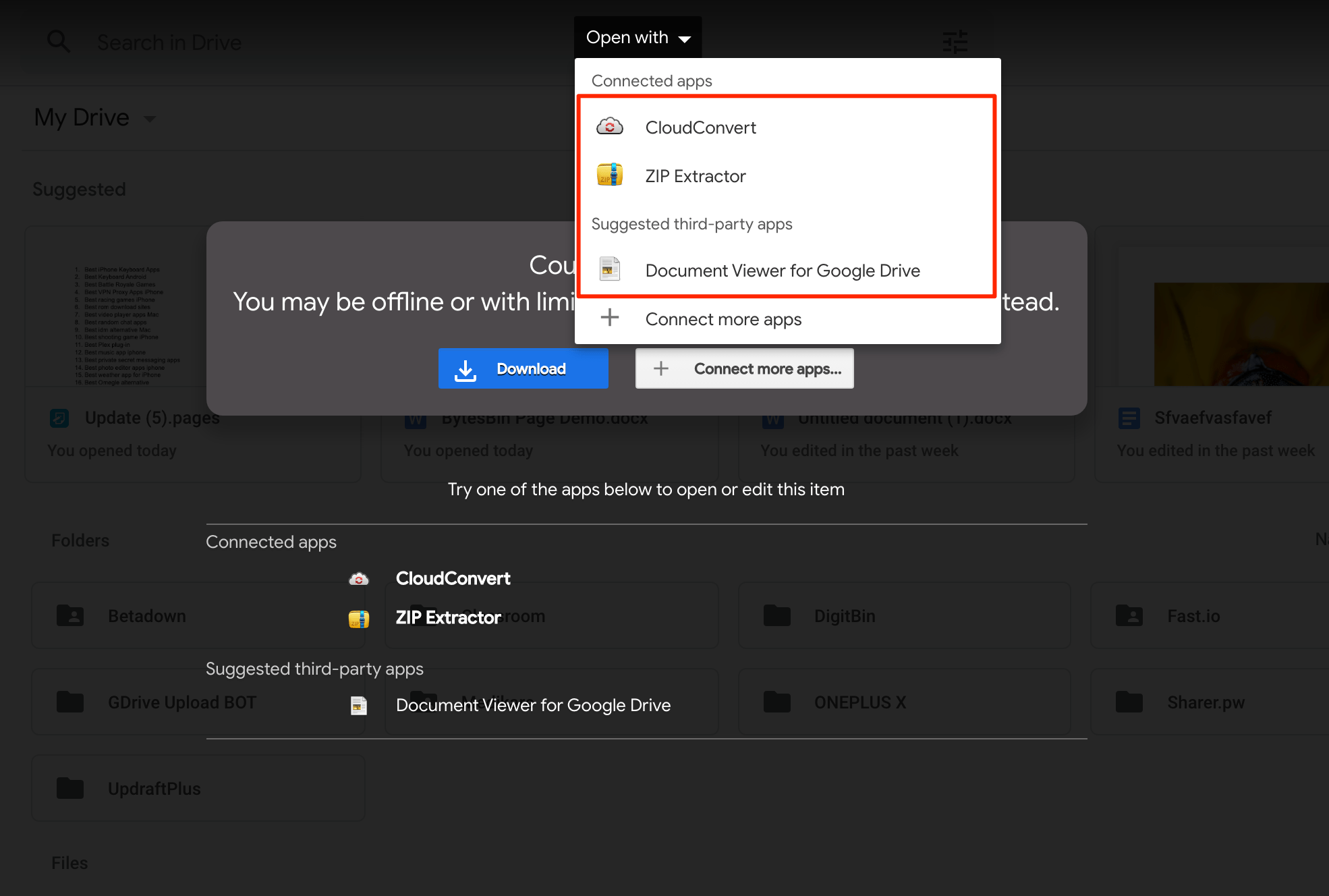Google Docs does not support Pages extension files, but you can convert the pages to Docx and edit the file in Google Docs. Below are a few methods to look into,
1. Convert *.Pages to *.Docx
Google Docs does not support *.pages. You need to convert the Pages into Docx and then upload the file to Google Drive, you can then open the doc file in Google Docs.
2. Download Pages as DOCX
If you are accessing Pages files on an Apple device, then the files are synced across all iCloud devices and iCloud.com.
3. Convert the File in Google Drive itself
If the file is already available on Google Drive then you can use an addon to convert the file online and access it to open it in Google Docs.
There are a number of apps that you can use to convert the *.Pages to *.Docx and open the file in Gdocs.
Conclusion
Though Google Docs is not compatible with Pages files you can still use 3rd party tools or file converters to change the format and open the Apple Pages to Google Docs.