Without a proper internet connection, it is impossible to get anything done at a productive rate. Starting from casual chatting and entertainment all the way up to financial investments and trading is only possible if you have a fast and secure internet connection. Hence, we will be guiding you towards a stable internet connection by discussing some of the most common problems with internet connectivity and offer you the best solution for them. Make sure you check all of the most common internet problems so that you can always stay prepared for the next time your internet connection disconnects.
Reasons Why Your Internet Keeps Disconnecting & How to fix it
The Internet itself is a very broad aspect that includes many different types and setups. Hence, it is practically impossible to pinpoint a common error and solution, which is going to be the case for all users. Instead, you need to be prepared with a number of scenarios and solutions on your end that you can apply to get your service back on again. In most cases, calling for professional help to get your services up again seems to be the best solution. But, you should take a look at some of the commonly occurring internet connection problems mentioned here so that you can get your service back online without needing any professional help.
Internet Speed is Too Slow
This is a very common problem that occurs in a local area network. It is certainly possible if you are using a router for wireless internet connection and a large number of devices are connected to the same network. It can also be caused by the distance between your device and the router, which introduces signal loss and causes a drop in internet speed. If your internet speed drops suddenly while you are in an online call, you will find it difficult to follow the conversation and also get disconnected entirely. Here’s how you can avoid slow internet problem:
Check with your internet service provider to make sure there is not a signal loss. Decrease the distance between the router and your laptop or smartphone. Disconnect unnecessary devices connected to the router. Take a look at your internet plan speed and get a higher bandwidth plan if necessary. If the problem is frequent, it is time to switch the service provider.
Modem isn’t Connecting With Your Internet Provider
Every LAN service provider installed a dedicated modem or a router in your home so that you can use the internet service wired as well as wirelessly. Hence, the stability of your internet service is completely based on the quality and capacity of the modem installed by the provider. If there is a problem with the modem, you will not be able to use the internet connection on any of your devices. To check if it is your modem causing the problem, you need to unplug your internet cable from the modem and try plugging it directly into your laptop or desktop computer. If the internet service works, you have a problem with your modem. Here’s how you can resolve it.
Before trying any of the complex solutions, just check whether the LAN cable is properly inserted in your modem or not. A simple loose connection can cause major internet problems at times. If you have recently installed a new modem in your home or office, check with your ISP and make sure the mac address of the router is registered with the service provider. Try resetting your modem to get it back to default settings. You will find instructions to reset your router on the instruction manual provided with the router. Alternatively, you can call the customer support service of the modem company and request a reset.
Wi-Fi Router is Out of Date
The Wi-Fi router installed in our home also requires an upgrade from time to time. If you have purchased a router more than 5 to 7 years ago, it might be time to get a new one to avoid internet connection problems. The main reason for that is the outdated firmware of the old router, which is not fully compatible with your network. Even if you have recently purchased a router, it might be working with an older Wi-Fi33 standard that is not matched with your current system, which can also cause connectivity issues. Right now, Wi-Fi 6 is the latest protocol, and your router must support that for flawless performance. Here’s how you can solve the problem.
Before you get a new router, open your router’s brand webpage and check if there is a firmware upgrade available for the router. Even old routers can perform well with a simple firmware upgrade which will save you the expense of buying a new router. If your router is truly outdated, you need to get a new Wi-Fi router for your home or office. Check with your ISP and get a compatible Wi-Fi router. You can also get the ISP to set up the router for you.
Your Cables are Damaged
Any form of physical damage to your system will be a culprit and introduce problems with your internet connection. The damage is mostly observed in internet cables as these cables are not the most reliable or strong cables. Irrespective of your internet connection plan or your modem, a damaged cable will always cause problems with your connection. While checking your cables, you should check all types of cables installed in your network. There will be a cable provided from the ISP, a cable connecting your router to your system, and possibly a phone cable in case you’re using a dial-up connection. If you find problems with any of these cables, you need to get them fixed.
The easiest way to deal with damaged cables is to get the cable replaced altogether. You can always get high-quality cables that are reliable and do not introduce a loss in the network. Make sure your ISP is using optical fiber cables for internet connection. These cables are highly reliable and offer great internet connection speed. If you are replacing the cables, make sure you are buying the right type of cable and get a sufficient length of it so that you don’t have to deal with bend or tension on the cable.
Your Network is having Technical Difficulties
Technical difficulties is a very common term used by almost all internet service providers, which cover a variety of problems with your internet connection. If your internet connection is down, you will generally receive a message saying there is a technical difficulty with the connection in your area. In such a case, all you can do is wait until your ISP resolves the issue. The technical difficulty can occur due to many reasons such as:
ISP service is disconnected due to cable damage. Overpopulation of users on the network. The network hub is too far away from your location. DNS problems with your ISP.
If you find technical difficulties with your internet connection, you need to contact your ISP and get updates on the situation. If you’re not getting a good service, you should switch ISPs.
Disconnection Problems with Fiber Internet
Even though you are using a router that offers wireless internet connectivity for you, you are still relying on a wired connection, considering the cable in your modem connects your device to the network hub. This is a very long cable, and it goes through a lot of hurdles to reach your location. Even slight damage to the cable will instantly disconnect you from the network. If you face such problems, you need to take the following steps.
Report the disturbance to your internet service provider. Once your provider receives the complaint, it will check the cable at various points to pinpoint the exact location of the damaged cable. Disconnection problems are more frequent in monsoon and stormy seasons. Hence, you need to keep updating your problems to your ISP to get your connection back up as early as possible.
Disconnection Problems with Cable Internet
If you are using a cable internet connection, there is a high chance that you are a part of a large group that is powered by the same connection and relies on the same cable network. These networks usually drop performance at peak usage hours, i.e., when the maximum number of users are online. You might also get disconnected if too many users are trying to access the network at the same time. This problem can only be solved by getting a better internet plan for yourself. The ideal option would be getting a private connection so that it won’t be dependent on the active number of users. Even a faster internet connection plan can solve this problem.
Disconnection Problems with DSL Internet
Many internet service providers still use DSL-based connectivity, which uses existing telephone lines to deliver high bandwidth networks directly to your home. DSL networks can be used over long distances, which is a great advantage of the system. Except, more users experience slow connections and unreliable service because of the long distance. To fix problems with your DSL connection, you can try the following solutions.
If your service provider is still using a DSL connection, you should ask for an optical fiber or a wireless network connectivity option. Otherwise, you might need to switch the ISP. Examine your dial-up telephone and see if there are any problems with it. For most DSL connections, a brand new dial-up phone usually solves most of the problems.
Disconnection Problems with Satellite Internet
The satellite internet service, as the name suggests, connects your device directly to a dedicated satellite and transferees the signals through space. While you get a direct connection with your internet service provider, the distance between your system and the active node is immense. Hence, there is a lot of disturbance present in the network while using a satellite internet connection.
Generally, satellite-based connections are free from cable-based problems such as disconnection of the cable or damaged cable. Hence, there is not much to do if you are facing disconnection problems on a satellite connection. The best you can do is report the problem to your ISP or opt-in for a high-speed plan. If you are constantly facing problems with a satellite connection, you should consider getting a DSL, optical fiber, or a cable connection to avoid further problems.
Disconnection Problems with 5G, 4G LTE, and Fixed-wireless Internet
Mobile internet connections are based on various cellular network technologies such as 3G, 4G LTE, 5G, etc. These services are operated by dedicated towers that offers a limited radius around it. Similar services are also available for home internet connections that rely on the same technology and can suffer similar problems. To solve connection issues with 4G LTE or 5G based connections; take a look at the following solutions.
Make sure the service provider you are choosing for your internet service has a cell tower located near your location. If you are facing problems while streaming content online, you can always prefer downloading the content from the source to avoid that. If there are a lot of geographical interruptions in your area, you should prefer a different type of connection.
Conclusion
We hope that we have managed to resolve the internet connectivity issue for you today. As we have mentioned different types of connections and multiple possible problems with the network, you will definitely find a suitable solution for your problem today. In case you are unable to resolve your issue, you can reach us via the comment section below. Comment * Name * Email * Website
Δ



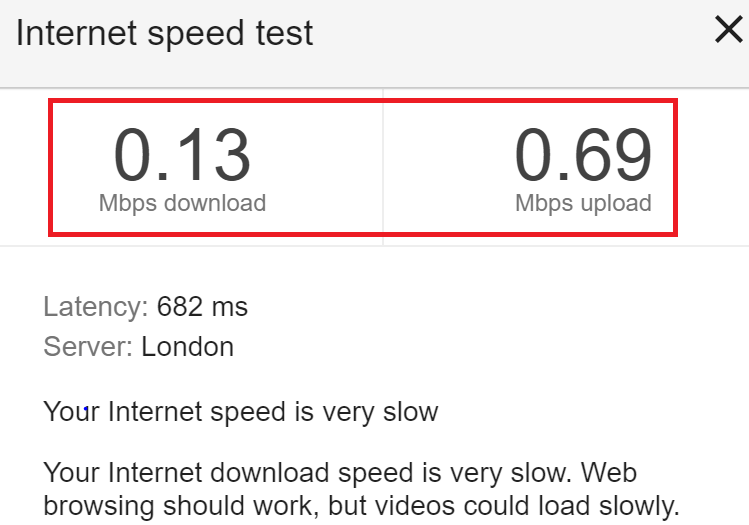


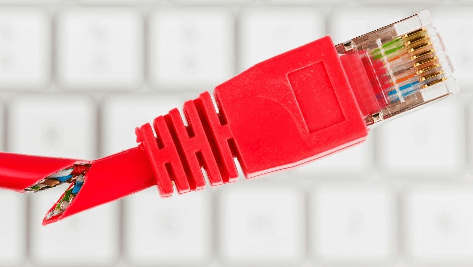
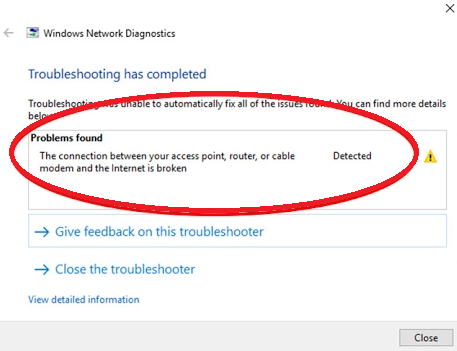





![]()